Google Cloud Platform¶
Connecting GCE virtual machine¶
Currently, we do not have a native integration with GCP. But you still can connect your server by following these steps:
-
Log in to GCP console with your account
-
Create a new project if you don't have any
-
Navigate to the project page and click
Get startedunderTry Compute Engineblock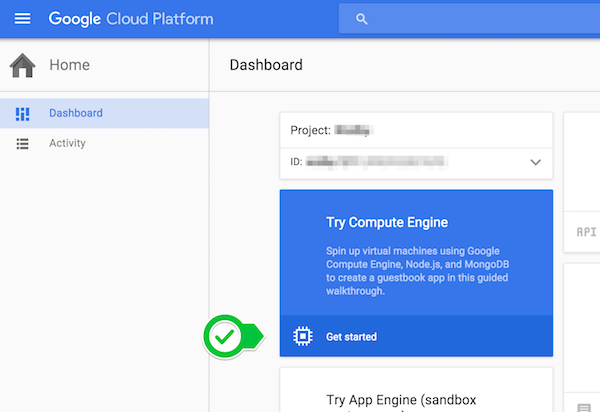
-
Once GCP prepare Compute Engine for your project, create a new virtual machine instance
-
Set VM instance attributes (list of supported OS and submit
Createbutton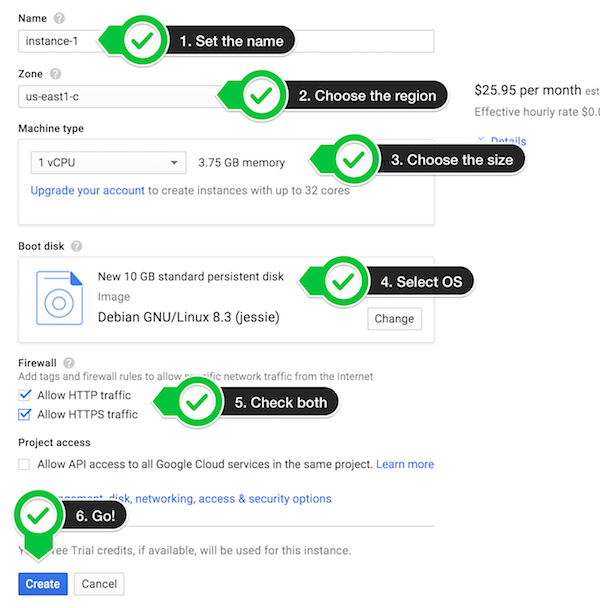
-
Navigate to a newly created instance page and find network link. Click on it
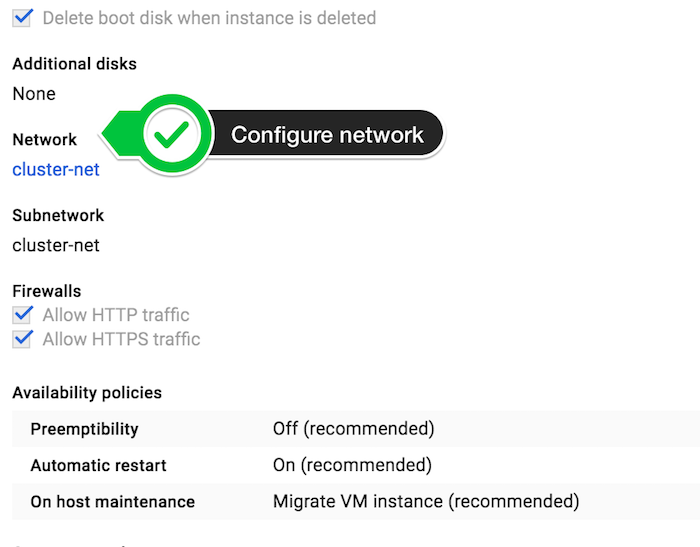
-
We need to add a new firewall rule for container ports
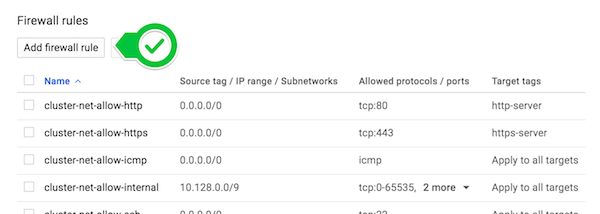
-
Allow access for ports range 31222-32222
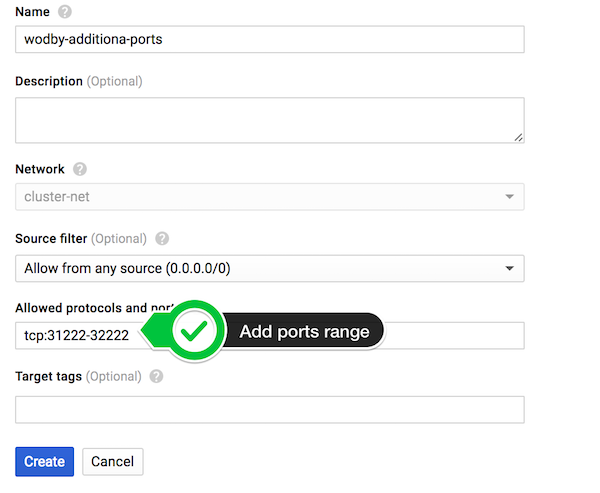
-
Now it's all set on GCP side. Now connect the server (
Servers > Connect > GCP) and follow the instructions
Root access
To gain root access you just need to run sudo su from your user